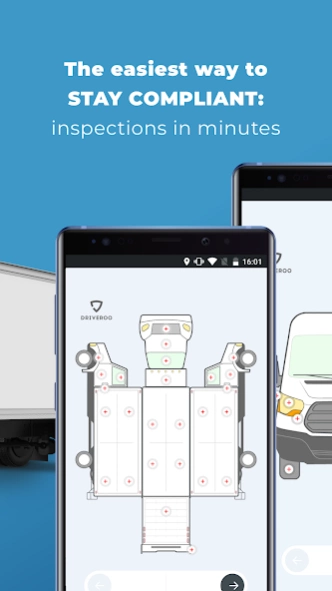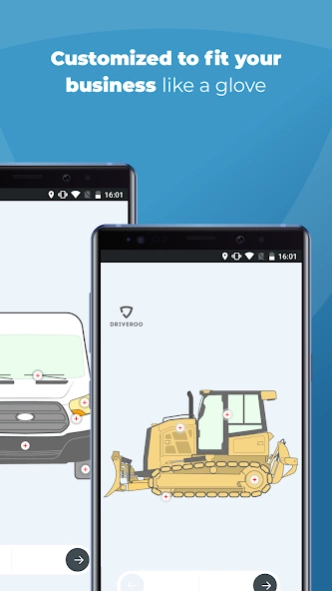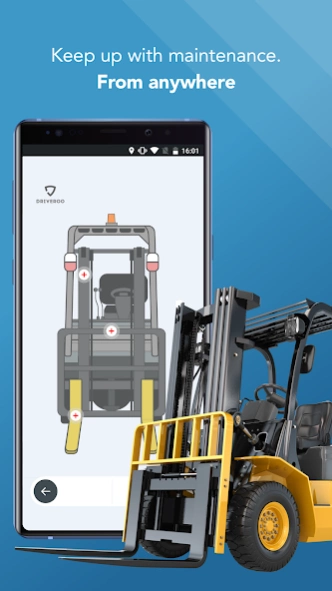Driveroo Fleet 6.5.0
Free Version
Publisher Description
Driveroo Fleet - Driveroo fleet solution digitizes management to ensure compliance and mobility.
Driveroo Fleet Solution revolutionizes fleet mobility by digitizing all aspects of fleet management to help your fleet scale, grow, and optimize operations.
Driveroo fleet technology is grounded in inspection. Forget pen and paper: all inspections are fully mobile and digital, which means less logistics, online records, and inspection times up 10x faster. Daily fleet inspections (eDVIR’s) are taken on driver phones or mobile devices: drivers simply tap on vehicle diagrams to inspect and add comments. Our intuitive Turbographics™ technology requires little training time and reduces error. With new features such as voice-to-text and unlimited pictures, inspections are as detailed as possible, identifying issues and reducing the chances of error. Inspections are powered by AI technology to proactively assess common repairs. Driveroo makes fleet inspections easy and painless.
All fleet operations are controlled through the web dashboard, 24/7. Access inspection reports, maintenance schedules, and business metrics all from the click of a button. Real-time updates show driver/vehicle locations, and if a repair is needed, instantly order services in-house or through the Driveroo repair network. The Driveroo approval functionality allows itemized repair approvals, meaning only necessary repairs are completed, decreasing downtime and increasing potential. By digitizing fleet management, Driveroo decreases fleet downtime and increases efficiency.
Driveroo fleet solutions makes sure your fleet meets 100% of DOT compliance. Easily monitor your fleet to avoid fines and unnecessary costs
About Driveroo Fleet
Driveroo Fleet is a free app for Android published in the Recreation list of apps, part of Home & Hobby.
The company that develops Driveroo Fleet is Driveroo, LLC. The latest version released by its developer is 6.5.0.
To install Driveroo Fleet on your Android device, just click the green Continue To App button above to start the installation process. The app is listed on our website since 2024-03-15 and was downloaded 2 times. We have already checked if the download link is safe, however for your own protection we recommend that you scan the downloaded app with your antivirus. Your antivirus may detect the Driveroo Fleet as malware as malware if the download link to com.driveroo_fleet is broken.
How to install Driveroo Fleet on your Android device:
- Click on the Continue To App button on our website. This will redirect you to Google Play.
- Once the Driveroo Fleet is shown in the Google Play listing of your Android device, you can start its download and installation. Tap on the Install button located below the search bar and to the right of the app icon.
- A pop-up window with the permissions required by Driveroo Fleet will be shown. Click on Accept to continue the process.
- Driveroo Fleet will be downloaded onto your device, displaying a progress. Once the download completes, the installation will start and you'll get a notification after the installation is finished.